Creating a webquest sure has been interesting. There is a lot of work put into creating a webquest, but once they are created they can be revised and added to if you use the right sites to publish them. I used Zunal.com and I believe that after you publish your work it is hard to revise your work, and you also have to wait 48 hours to get your work published. I believe that utilizing Google would have been a better alternative because you can revise your work.
I decided to create a webquest dealing with my content area of technology education. The content deals with Forces and Loads. I will tell you that finding this information on the internet was definantly a difficult task. If I was going to do create another webquest I would defiantly create most of the information myself, because I believe it would save time. Well here is my WEBQUEST.
Monday, May 4, 2009
Thursday, April 9, 2009
Fun with Data Assignments 1-3
When I first started to work on this assignment there was a little confusion of what was to be done, and I was able to make significant progress once I figured out some things. Part one was in my opinion the easy part of the assignment. All that we had to do was show that we could format years two and three to look exactly like year one. There was a few snags as I tried to complete this however. Year three has an extra row of information that does not have a heading. I chose to leave the information alone because it would not have any effects on answering any of the quesitons. There was also a cell that contained a formula. I just deleted the formula because I could not find where it had any signifcance. I then moved on to part two of the assignment. I have to admit that I was a little rusty when creating the formulas, but it did not take me long to figure out how to make them work. If anyone reads this here is an important tip, even though there are no graduates in year one and year two, it is still a good idea to add them to the formula that calcualtes your total participants because they will not register if you try to use this page in the future. I then moved on to part three. I didn't have any problems with part 2, and if you already have a good understanding of exell then you will have no trouble with part three, the only difficulty is manuvering from one worksheet to the next. When I was an undergraduate I took a class on computer concepts and one of instructional technology and both of my professors had me create a grading book on excell. I really like the way that information can be stored and used to help in the grading process. HERE is my completed work in excell.
Tuesday, April 7, 2009
This assignment was very straight foreward. As long as you watched the link, all you needed to do is spend a little time using the function. This ability to create quizes or tests on the internet has a real big advantage for teachers. The program is very simplistic and offers several different ways to answer the questions. I also like the feature that every students name and answers are automaticly incerted into a spreadsheet for easy grading. an awesome example of instrucitonal technology. HERE is my Quiz.
Thursday, April 2, 2009
Windows Movie Maker
This assignment was fairly easy. I can see where this application would be very useful to the educator. Sorry that this post will not be very long. I am leaving in 10 mins to go to the TSA conference at Ceder Lakes this weekend. Here is my movie. HERE.
Wednesday, March 25, 2009
Presentation PDF
I found this this option to be very useful because even the school that you are teaching at does not have PowerPoint you can save the file as a PDF and still be able to use the information to benifit your students. All you have to do is create the information in microsoft and then upload it to google documents as a PDF. HERE is my PDF copy of my presentation.
Thursday, March 12, 2009
PowerPoint
Since I do not have access to a computer with PowerPoint I used the one on Google Documents. I have given up on my FTP thing ever working so I have been saving everything to Google documents. I can only share with people who are friends with me on my Google account.
I created a Power Point Presentation on Printed Graphics Design & Production which would help explain the intricacies of printed graphics. I am going into the Technology Education field of education it is important for me to have an understanding of the basic fundamentals, as well as, the advanced.
I have my PowerPoint posted HERE.
I have my PowerPoint Show posted HERE.
I created a Power Point Presentation on Printed Graphics Design & Production which would help explain the intricacies of printed graphics. I am going into the Technology Education field of education it is important for me to have an understanding of the basic fundamentals, as well as, the advanced.
I have my PowerPoint posted HERE.
I have my PowerPoint Show posted HERE.
Wednesday, March 11, 2009
PowerPoint 1
I have been running behind on a lot of my work, so I am going to have to count this one late as well. In reality I was really not sure which resource to create my powerpoint, so I used the Google Documents. I found out that this option was limited on features that I needed to have for this assignment. I am going to upload my powerpoint to another media so that I will be able to use those features. HERE is my powerpoint as of right now. I placed my powerpoint HERE as well.
Thursday, March 5, 2009
PodCast
I was actually late trying to get my Podcast finished, because I thought that we had to create a lesson plan for it. I did not get the email in time or I would have been done hours ago. Well here is my Script and this is my actual Podcast. I have to admit that it is time consuming making a Podcast, but the program is very simplistic and user friendly.
Wednesday, February 25, 2009
PhotoShop Express
Hello everyone, I just finished editing my picture of me and my little cousin. When she was little I was her favorite cousin, and it is still true today. I edited my favorite picture of us. I hope that you like it. HERE is the link.
Online Graphics - Crappy Graphics

Man I am falling behind lol. Oh well, creating the crapy graphic was really easy once I figured out how to use the editing tools. Well here is the Hard copy, and this is the link.
Friday, February 20, 2009
Online Graphics Kid Zones
Online Graphics - Kids Zone
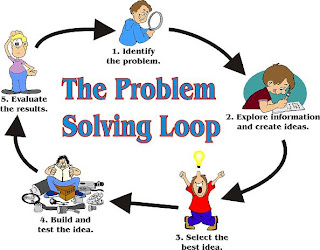
I used paint to create this graphic. I used google to find various images of cartoon people to use in my graphic. I plan to try to use Gimp for my next project. Gimp is a free version of Paint Shop that I found using google, but due to time constraints I used paint and microsoft word to illistrate the words in the graphic. I placed my image in google documents. HERE
Monday, February 16, 2009
Image Capture
During my trials with image capture I found out that the process is fairly easy. I first tried to utilize Gimp, a free version of Photo Shop I found on the internet. This program was able to utilize image capture, but I was not prepared to use the software myself. There are many different features and I found myself asking more questions then answers. I then turned to Paint mainly because it was suggested from the instructions. I still found it difficult to manuver around in Paint, but I after making several errors I was able to efficiently create a picture from five different image captures. I combined all five into one complete picture depicting an activity I like to endulge in. I have realized why many of you cannot locate the material that I have completed thus far. Everything that I have done except for the video is located on G Documents, and in order for you to see them you have to add me as a friend and then ask for promission to see the information. www.animecac58@gmail.com My example of Image Capture is HERE.
Monday, February 9, 2009
Dale's Cones of Experience
Hey I finished the Dale's Cones of Experience. It was rather easy to complete. I only hope that you are able to review it. HERE
FTP
No matter what I tried FTP would not work with my computer. I had the document ready, and when I went to Post the information to the site, it would not let me. I found out later it was because my computer used Internet Explorer 8 and the FTP site would not work with anything Internet Explorer 7 and up. So this assignment ended in failure.
A little late, but here is the Resume
I have my resume up and posted to google documents. I hope that everyone will get to see it. here
Friday, January 30, 2009
Photo Story
This was the first time that I have ever made a movie on any software, and I loved it. Being able to edit the picture to the specks that I wanted was really a neat option. I also liked how words could be superimposed onto the picture itself. Even though, being able to crop was a little different, because it did not let me do somethings that I wanted to do. Overall I liked this software. Here is the link, but please do not be judgemental. My sound card is kaput. HERE
First Blog
When this class started, I believed that the course would closely resemble my communication class that I took as an undergraduate. There is a major difference the I overlooked. While Technology Education is broad, Educational Technology is set to a specific area.
Before this class I had a Gmail account and posted a few blogs on Myspace. As for using any of the other technologies that we will utilize in this class, some I have heard about and others are still a mystery to me. FTP was a complete mystery to me until I read the information on it. The biggest problem with FTP is that I have Internet Explorer 8 and it cannot be accessed with anything Internet Explorer 7 or above. That is a dilemma that I am going to discuss with our professor.
As a future educator being able to use the computer in the classroom has almost become a necessity in our society. So in order for me to meet those requirements, I am going to have to become technologically literate in a variety of educational technologies to have a greater chance for success in my classroom. Even though I am knowledgeable about a variety of technologies, I still need to adapt and gain more knowledge to have the impact I wish to leave on the next generation.
Before this class I had a Gmail account and posted a few blogs on Myspace. As for using any of the other technologies that we will utilize in this class, some I have heard about and others are still a mystery to me. FTP was a complete mystery to me until I read the information on it. The biggest problem with FTP is that I have Internet Explorer 8 and it cannot be accessed with anything Internet Explorer 7 or above. That is a dilemma that I am going to discuss with our professor.
As a future educator being able to use the computer in the classroom has almost become a necessity in our society. So in order for me to meet those requirements, I am going to have to become technologically literate in a variety of educational technologies to have a greater chance for success in my classroom. Even though I am knowledgeable about a variety of technologies, I still need to adapt and gain more knowledge to have the impact I wish to leave on the next generation.
Subscribe to:
Comments (Atom)



